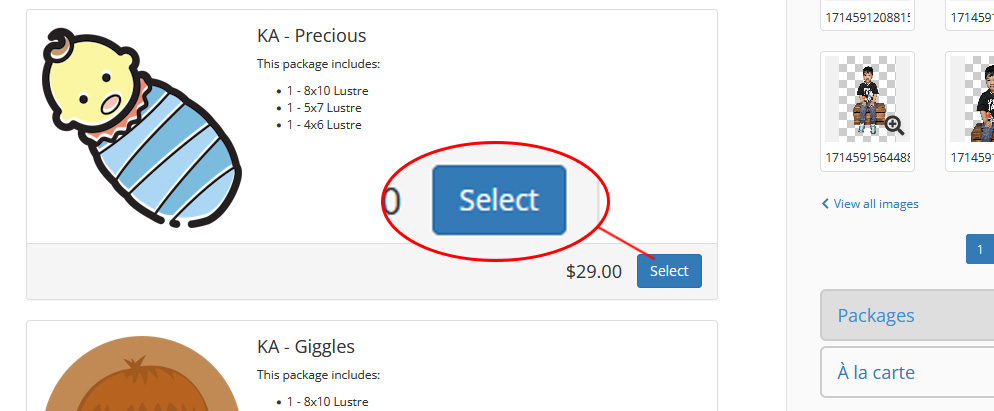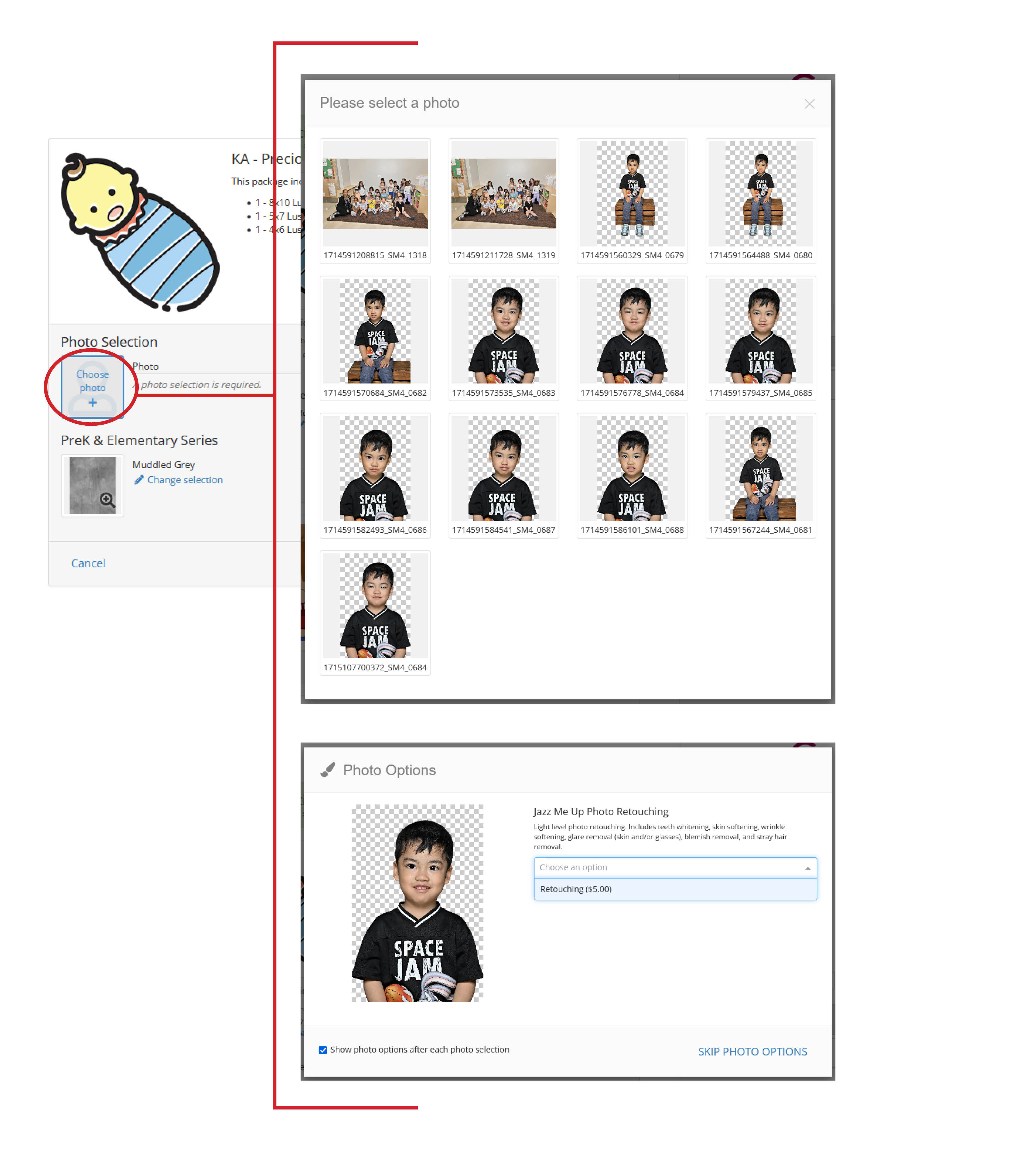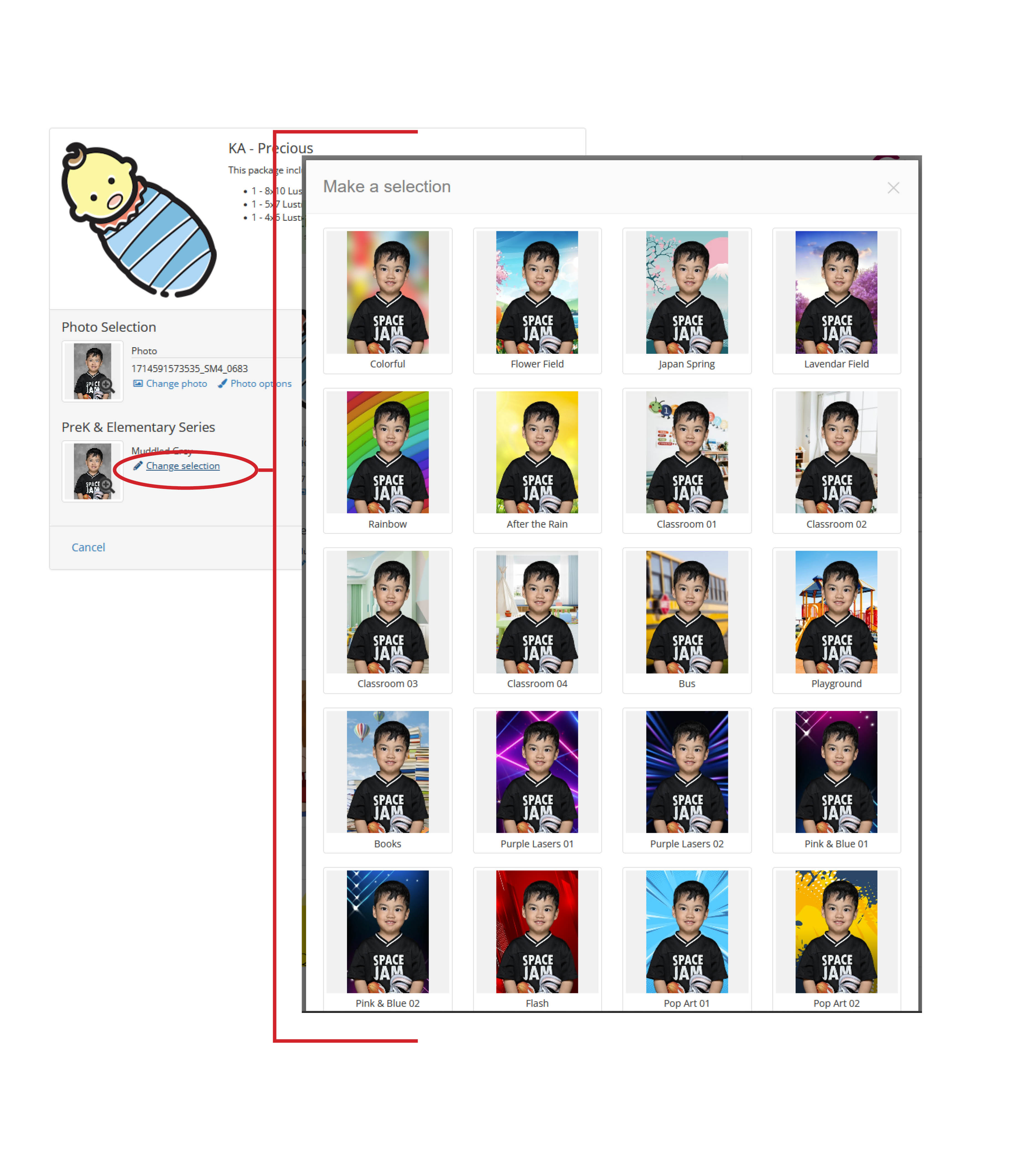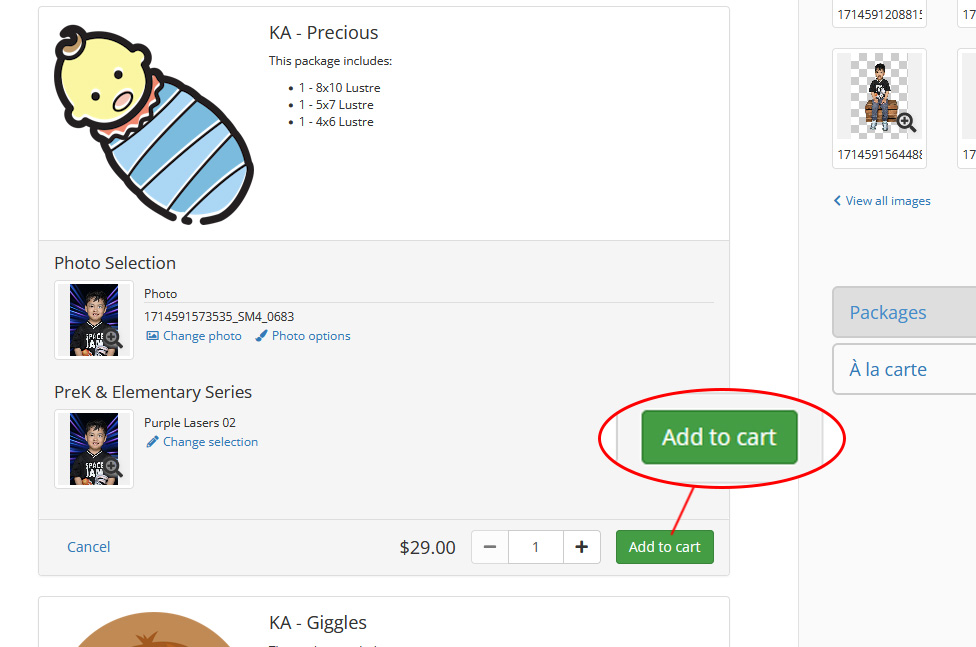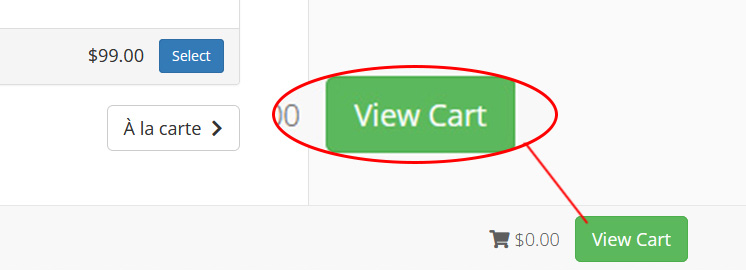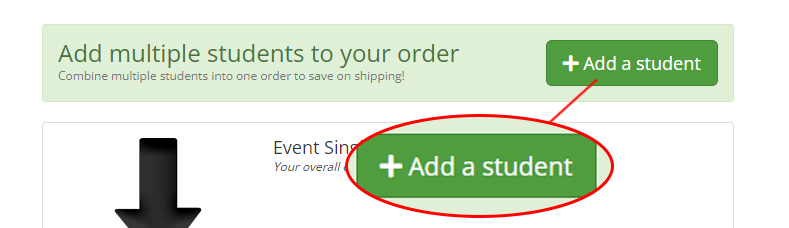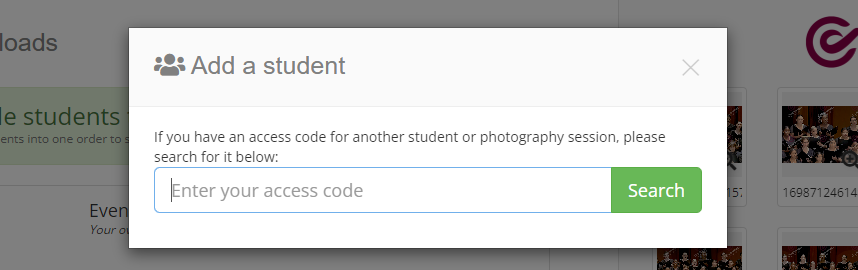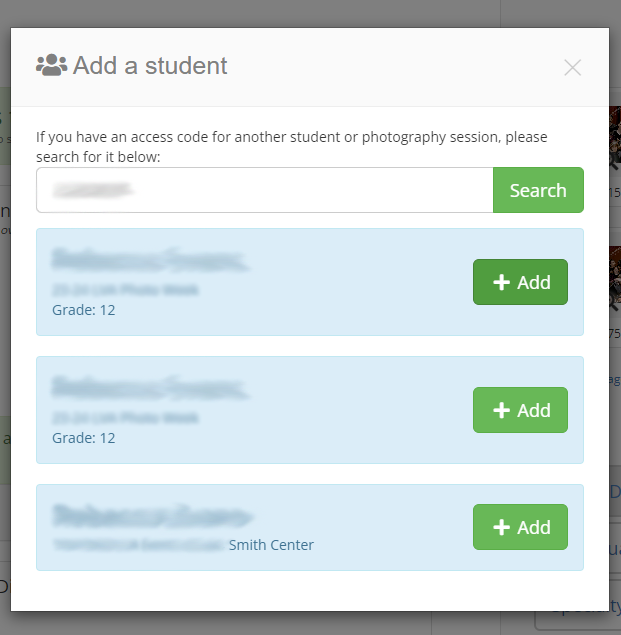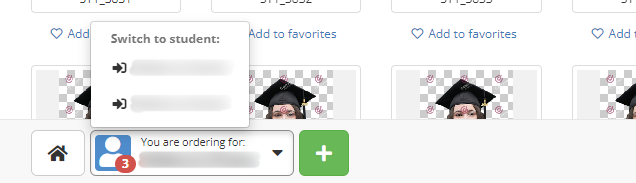Access Your Photo Week Photos
1. Click: on button below to enter the student portal
2. Enter Student ID: Use your student’s ID to login and access the site.
Once logged in, you’ll be able to view, purchase prints and digital products.

1. Click: on button below to enter the student portal
2. Enter Student ID: Use your student’s ID to login and access the site.
Once logged in, you’ll be able to view, purchase prints and digital products.
Follow these simple steps to access and enjoy the images from today’s graduation and other events throughout the academic year.
1. Click on button below to enter the student portal
2. Enter Student ID to login and access the site.
Once logged in, you’ll be able to view, purchase prints and digital products right on the site, and share the images captured during the graduation and other events. Please note that there may be a delay in image availability due to connectivity.
In the event no photos were delivered to your personal gallery, please follow the instructions below.
1. Click on the button below to register for this event
2. Follow the prompts on th screen to regeister.
1. Click: on button below to enter the student portal
2. Enter your unique ID to login and access the site.
Once logged in, you’ll be able to view, purchase prints and digital products.
Siga los siguientes pasos de acceso y disfrute las fotos de la graduación no solo de hoy si no también de eventos que tuvieron lugar durante el año académico 23-24.
1. Haga clic en el botón: Comienza haciendo clic en el botón de abajo.
2. Añada el ID de Estudiante: Use el número de identificación de su estudiante para iniciar la sesión.
Una vez iniciada podrá adquirir, descargar y compartir las imágenes capturadas durante la graduación y otros eventos. Tenga en cuenta que puede haber un retraso en la disponibilidad de las imágenes debido a la conectividad en la arena.